We’ll plan your door-to-door journey for you!
Downloads
+ 1.5 million
Daily Users
400,000
Timetables & Routes
+ 1600
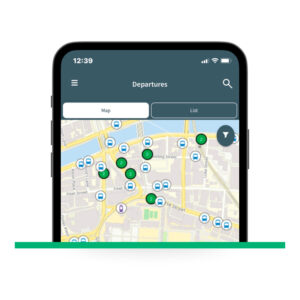
To watch the full TFI Live instructional video, click here
Search the details of your journey by entering your departure and arrival location in the search bar or by using the map. You will see various transport options appear for your journey which you can filter by exploring the modes of transport options (train, bus, tram, cycling, or walking) and time options (leave now, leave after, or arrive by).
Select the Timetables tab and enter your stop number/bus route/location in the search area represented by the magnifying glass. Once you’ve found your desired timetable, select the icon to view more information. The arrow icons on the bottom of the screen can be used to view timetables outside of the most current one. You can also use the search option by selecting the calendar or clock icon to see different dates and times.
Locate your favourite stop/timetable/journey by searching the journey, departures or timetables tabs. Once the desired Stop, Timetable or Journey is found, select the option and choose the star icon in the top right hand corner to add this to your favourites. This stop/timetable/journey can now be viewed in your favourites tab.
Once you have hit the star icon to save your favourite journey, you can then navigate to the favourites section on the bottom left of the screen to view your full list of saved stops, timetables or journeys. From the farourites section you can reorder or delete what you have saved.
 Learn how to check transport times and use the Transport for Ireland TFI Live App.
Learn how to check transport times and use the Transport for Ireland TFI Live App.
Video from Quick tips and videos – Hi Digital by Vodafone Foundation, bridging the digital divide between generations
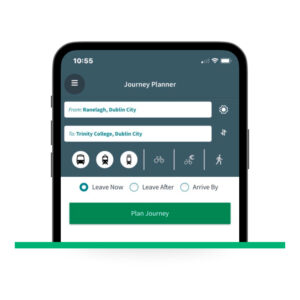
• Ability to view live departure information for Bus Éireann, Dublin Bus, Go Ahead Ireland, Luas and Iarnród Éireann Irish Rail
• Option to select your origin and destination to find the best route for your journey on all licensed transport operators
• Search tool for route specific timetables and maps
• Save your favourite journeys, departures and timetables for quick access on the go
Select the departures tab and choose the navigation icon on the right hand side above the plus symbol to access your current location. You can zoom in and out of the map by pinching the screen or using the plus/minus symbols on the right hand side. The blue and white bus icons represent bus stops close by.
You can contact us at info@nationaltransport.ie
The new TFI Live App is built on a platform that transmits data feeds more reliably than the previous Apps. However, the App is still reliant on information from numerous systems and business processes within transport operators. We’re continuing to work to improve these systems and processes, but they are largely separate from the App itself.
It is not necessary to have an account in order to access live real time departure and journey planning information through TFI Live.
If you have created an account, and wish to delete it, you will still be able to use the majority of the functionality available through TFI Live.
Accounts can be deleted in the Profile section of the TFI Live mobile app or website. The Profile section can be accessed from the Main Menu of the mobile app or the User Profile icon of the website.
Clicking the Delete Account button will permanently delete your account.